Mavic 3 CustomFC
Installation
1.) Download the driver package and install it:
https://drone-hacks.com/software/download/driver
2.) Download DJI Assistant for Consumer drones and install it, do not run it, only install:
https://www.dji.com/downloads/softwares/dji-assistant-2-consumer-drones-series
REBOOT YOUR COMPUTER NOW!!
a) If you are on firmware 01.00.1000 you can simply click the hack button in the software.
b) If you are on firmware 01.00.1100 or higher you need to hack with our special files.
We have prepared some pre hacked firmware files, you can choose if you want to install the pre hacked firmware 1000 or 1100, doesn’t matter for us. Your choice doesn’t matter to us, but we would recommend 01.00.1000 as in 01.00.1100 the disable LED’s command does not disable the rear LED’s only the front, whereas in 01.01.1000 the command disables all LED’s:
- https://dankdronedownloader.com/DH-Custom/wm260_prehacked_01.00.1000.dhd
- https://dankdronedownloader.com/DH-Custom/wm260_prehacked_01.00.1100.dhd
Please remember, no matter if you went with option A or B from the list above, you NEED to reboot the drone 2 times before the hack is loaded. Close the DH Software, remove the USB cable and reboot the drone 2 full times.
Now start the DH software again and connect your drone to it. The software should now show “CustomFC installed!” in the upper left corner. The firmware version should change to 77.00.0502 (fw 1000) or 77.00.0503 (firmware 1100). If the version did not change it is not a problem usually, but if your dji fly complains about FW out of date just install the hack again and see if the fw version changed. Now the out of date message should be gone. –> The hack is installed, enjoy!
If things go wrong or you want to remove the hack.
In case you want to revert to the stock firmware OR if the hack didn’t set and Drone-Hacks shows “DHRECOVERYMODE” as your serial number just flash one of the following files:
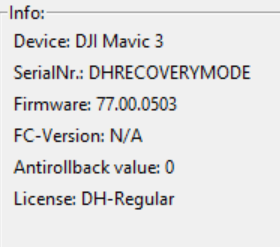
- https://dankdronedownloader.com/DH-Custom/wm260_stock_01.00.1000.dhd
- https://dankdronedownloader.com/DH-Custom/wm260_stock_01.00.1100.dhd
Please remember, you NEED to reboot the drone 2 times now. Close the DH Software, remove the USB cable and reboot the drone 2 full times. The hacks are now removed.
Usage
DroneID, OpenDroneID & Airsense
All of the above systems have been disabled. Your Mavic 3 drone running this firmware cannot be detected by the likes of a DJI Aeroscope & will not take any actions normally taken when messages are received by the ADS-B receiver.
Full NFZ & Altitude Unlocked
Without needing to use the Drone-Hacks NFZ unlock certificate, your drone will ignore all NFZ’s and altitude restrictions enforced by DJI. The altitude limit is set at 10 km which is way beyond the range the drone can reach anyway. If you decide to exit the ATTI mode during flight, it is recommended to reduce the height to less than 10m so that the sonar sensors are able to once again “see” the ground, auto landing will then work as normal.
NOTE: DJI Fly will warn you about NFZ/Altitude limits and you will see a countdown about forced landing . This will always be shown if you enter a NFZ/Altitude limit with the Mavic 3, however it should be ignored as no forced landing will actually happen. This is from DJI Fly and cannot be manipulated by us.
Those are the headline features, but we mentioned some cool extras, so this hack comes with more little features too.
Firstly, since you can now fly without being detected by Aeroscope, we wanted to extend this stealth ability, so you can now disable the external LED’s on the aircraft. On firmware 01.00.1100 the disable LED’s command does not disable the rear LED’s only the front, whereas in 01.01.1000 the command disables all LED’s.
Secondly, you can disable GPS and fly in what is essentially an upgraded Atti mode. However, further extending this ability, the GPS is truly disabled. In all flight logs and on the map, your GPS coordinates will be “0,0”, this is indicated by a white zero where you normally see the number of GPS satellites you can see. This can be done on-the-fly by moving the mode switch on the controller to “C”, this will fully disable GPS.
Lastly, your flight logs will no longer be created. Since the GPS info is locked to be 0,0, your flight logs will not show any activity at all meaning DJI cannot spy on where you have been flying!
The hack also blocks normal firmware flashing, you cannot flash any firmware with dji assistant, dji fly or even dronehacks. To be able to flash the firmware again you need to remove the hack as described above.
One More Thing
The coolest part about this hack is its user configurable. For the first time ever you can modify certain elements of the hack.
In DJI Fly, simply open up the Settings and tap in About. You will see a field called “Name” which can be edited. Adding things into here can add or remove certain hack features, these are fully explained below. Where a command below is shown in green, these are the default settings applied after the hack is performed.
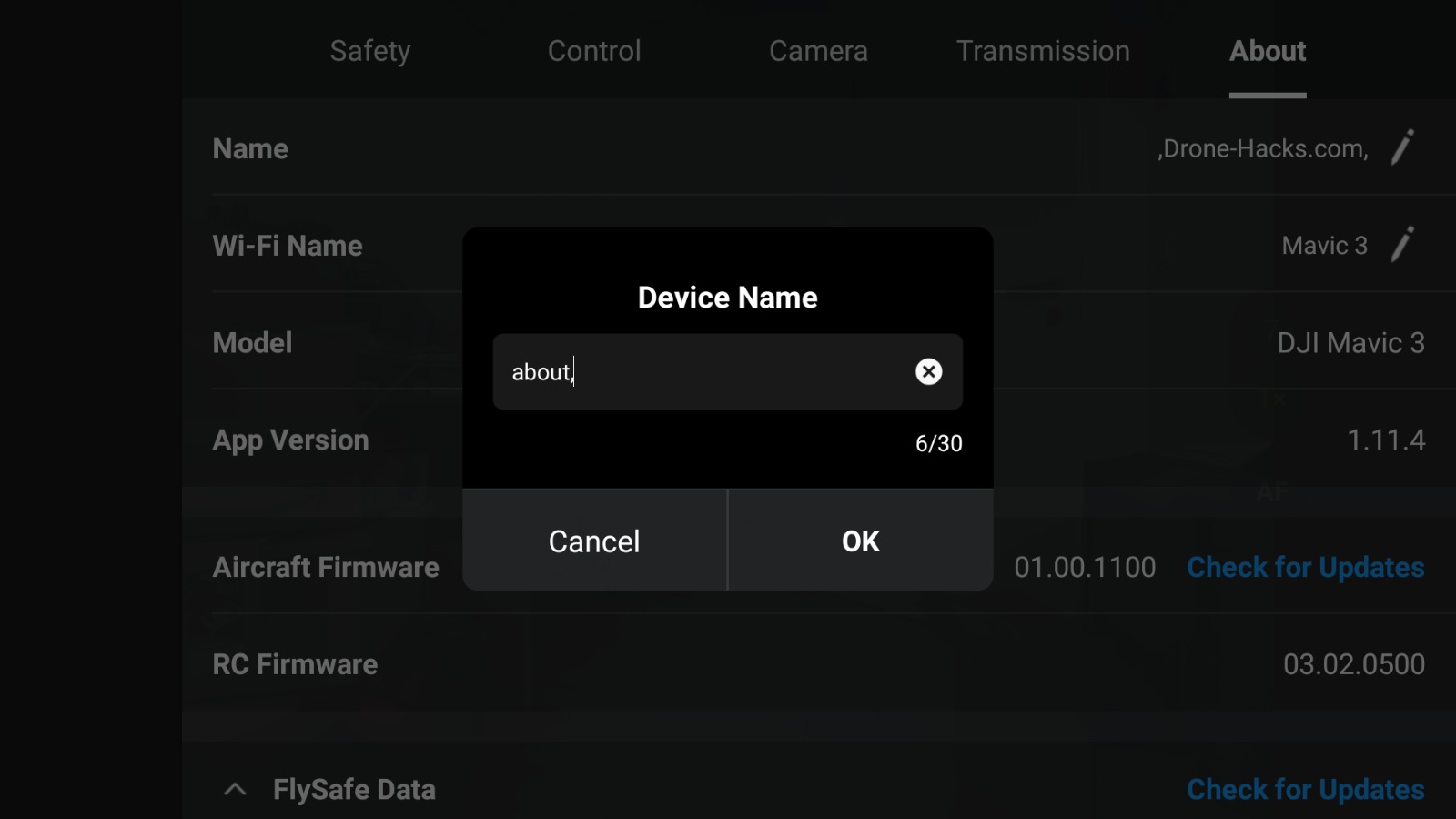
fcc_on,
fcc_off,
These two commands allow you to enable or disable FCC power levels. Disabling is recommended for drones with 2.4Ghz amplifiers.

leds_on,
leds_off,
A nice simple one. Applying the leds_off, command will disable the LED’s on the drone allowing you to fly in stealth mode! For FW 1100 this is only disable the front leds, on FW 1000 all LEDs.
bat_land_on,
bat_land_off,
Finally, we have a way to disable the emergency low battery autoland on low battery (above 10% remaining). Simply apply the bat_land_off, command and the drone will not force a landing. Obviously, be careful here because if the battery voltage drops below 10% the drone will still go into landing mode! We also recommend editing this parameter “bat_enable_smart_bat_landing_protect – set to 0” This will override the forced landing, BUT be very careful and watch your remaining battery voltage.